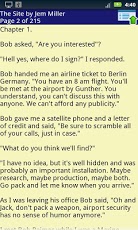The Site eBook 1.0.0
Paid Version
Publisher Description
The Site is a fast paced Action/Adventure/Sci-Fi novel set in modern times. Come along as Jack Pitt, and a host of characters, take you on a journey through history and the present time.Jack, a retired Marine Corps Colonel, an avid archeologist and history buff along with his old partner, discover a long abandoned Nazi installation in Southern Germany. This begins a wild ride filled with shocking discoveries throughout history and the future of the human race hangs in the balance. If you like military style adventure and stories such as The Abyss, Stargate, and the Indiana Jones series, you'll love The Site.The Site is packaged in a self contained reader for Android 2.2 and up. It feature text to speech reading along with color and text size selections.Please report any problems with the reader itself to the Email below before giving a low rating. This way we can we can correct any issues for everyone, and ensure a pleasant reading experience.
About The Site eBook
The Site eBook is a paid app for Android published in the Other list of apps, part of Education.
The company that develops The Site eBook is Missing Link Software. The latest version released by its developer is 1.0.0. This app was rated by 1 users of our site and has an average rating of 3.0.
To install The Site eBook on your Android device, just click the green Continue To App button above to start the installation process. The app is listed on our website since 2013-01-26 and was downloaded 2 times. We have already checked if the download link is safe, however for your own protection we recommend that you scan the downloaded app with your antivirus. Your antivirus may detect the The Site eBook as malware as malware if the download link to org.mlsoft.thesite is broken.
How to install The Site eBook on your Android device:
- Click on the Continue To App button on our website. This will redirect you to Google Play.
- Once the The Site eBook is shown in the Google Play listing of your Android device, you can start its download and installation. Tap on the Install button located below the search bar and to the right of the app icon.
- A pop-up window with the permissions required by The Site eBook will be shown. Click on Accept to continue the process.
- The Site eBook will be downloaded onto your device, displaying a progress. Once the download completes, the installation will start and you'll get a notification after the installation is finished.